How the Magic Happens
Behind every idea is a smart system that
listens, filters, aligns, and delivers — so you don’t have to.
Reading Conversations
4.3M+ conversation read today
Sourced From Real Conversations. Powered By Smart Curation.
Complete With Data Insights. And No AI Fluff.
Behind every idea is a smart system that
listens, filters, aligns, and delivers — so you don’t have to.
4.3M+ conversation read today
Continuously reads blogs, forums, news, and platforms like Quora and YouTube to capture what people are saying — in real time.
Automatically filters out low-value content, surfacing only the most relevant, shareable, and high-signal conversations.
Uses your brand voice, audience persona, and ICP to evaluate which topics align with your strategy and messaging.
Analyzes how each topic is performing across search and social, adds trend data, and forecasts its future traction.
From discovery to decision-making, our tool gives you the
insights, automation, and control to stay ahead of the content game.
Search any keyword and discover content ideas that are timely, relevant, and audience-ready.
Automatically monitor your space and get alerted when new conversations and trends emerge.
Receive content ideas customized to your ideal customer profile — no generic suggestions.
Access analytics and insights behind every topic, so you know what's working before you hit publish.
Use our API to seamlessly integrate idea generation and insights into your existing tools and processes.
Save, organize, and share content ideas with your team — streamline planning, teamwork and decision-making.
Stop juggling Google Alerts, Feedly, BuzzSumo, and more
Curatora gives you everything you need in one place.
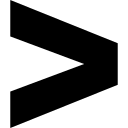
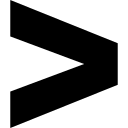




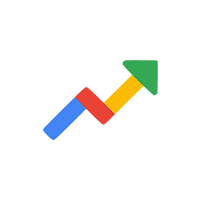



Same prompt, two very different results. Compare curated,
data-backed ideas with generic AI guesses — and judge for yourself.
Whether you're building AI-driven workflows with n8n or setting up
classic automations with Zapier — Curatora fits right into your stack.
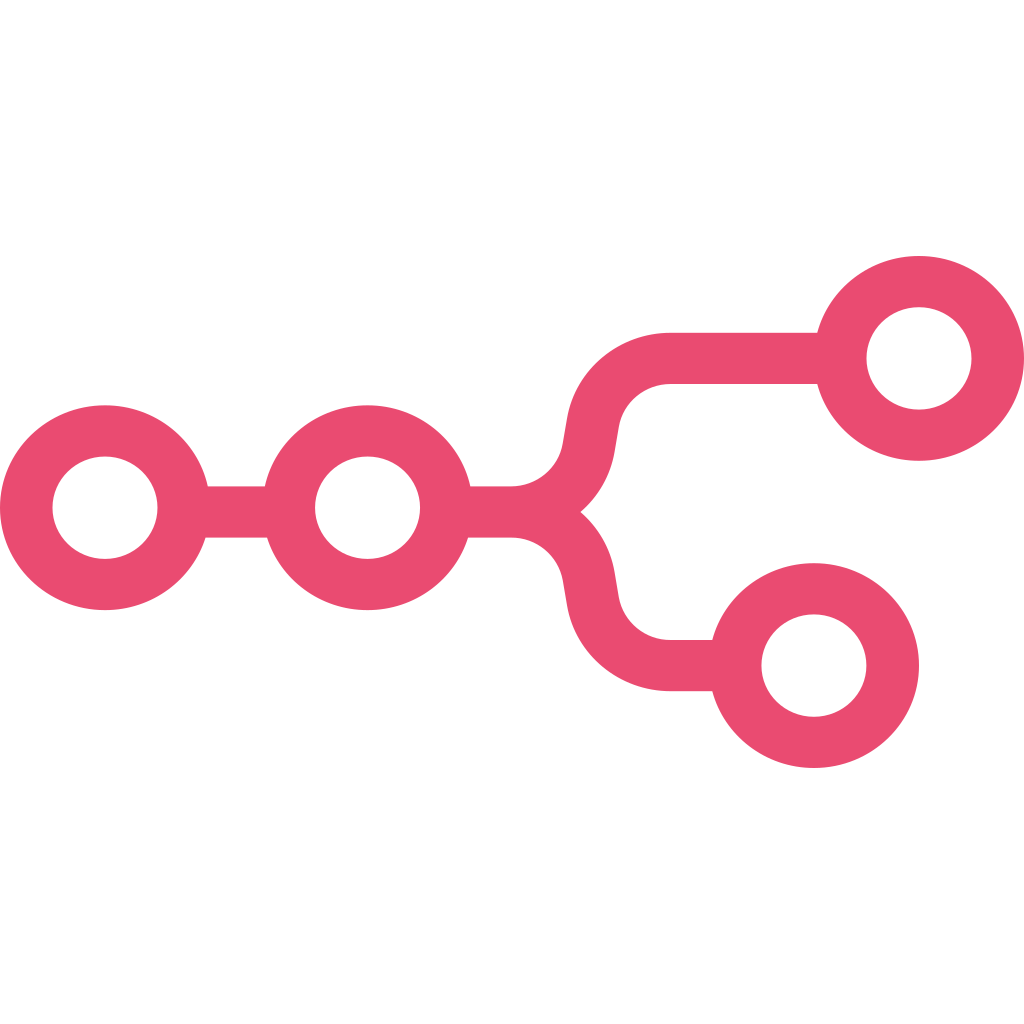
Design powerful, autonomous content pipelines using n8n. Let AI agents monitor trends, trigger actions, and route data — so your content ops run on autopilot.

Connect Curatora with over 5,000 apps in just a few clicks. From content planning tools to CRMs and publishing platforms — Zapier helps you build smooth, no-code workflows in minutes.
From solo pros to full-scale agencies — choose a plan
that matches your workflow, team size, and growth goals.
Everything you need to know about our content generation platform
Want to plug Curatora into your workflow or platform?
Talk to us about custom solutions built around your needs.